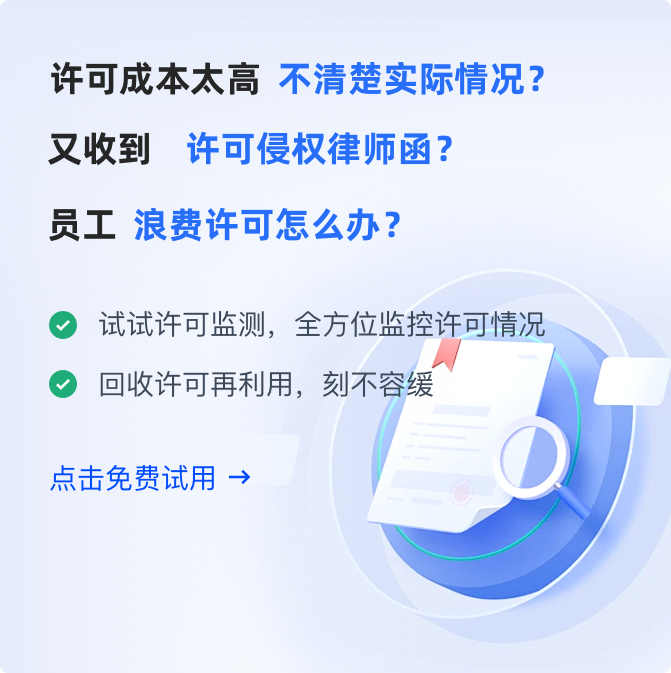tesseract ocr 动态库
软件: tessera
Tesseract OCR Dynamic Link Libraries (DLLs): Core Components and Integration Guide
Tesseract OCR, an open-source optical character recognition engine, relies on dynamic link libraries (DLLs) to encapsulate its core functionality and enable integration with other applications. These DLLs serve as the bridge between the Tesseract engine and client programs, allowing developers to leverage Tesseract’s text recognition capabilities without directly linking to its source code. Below is a structured overview of Tesseract’s key DLLs, their roles, and practical guidance for integration.
1. Core DLLs for Tesseract OCR
The primary DLLs required for Tesseract OCR operation include:
libtesseractXX.dll: The central DLL containing Tesseract’s OCR engine. It handles image processing, character recognition, and language model execution. The "XX" in the filename denotes the version (e.g., libtesseract304.dll for Tesseract 3.04).
libleptXX.dll: A dependency for libtesseract, providing image processing utilities (e.g., scaling, filtering, format conversion) via the Leptonica library. Tesseract requires this DLL to manipulate input images before recognition.
Language Data DLLs (Optional): While not traditional DLLs, language-specific trained data files (.traineddata) are essential for recognizing non-English text. These files (e.g., chi_sim.traineddata for Simplified Chinese, fra.traineddata for French) are placed in the tessdata directory alongside the core DLLs.
2. Key Integration Steps for Common Environments
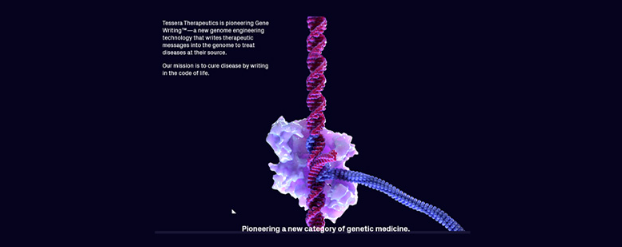
Windows (C++/C/Delphi)
Download Precompiled DLLs: Obtain compiled versions of libtesseractXX.dll and libleptXX.dll from trusted sources (e.g., Charlesw’s Tesseract fork for C, UB-Mannheim for Delphi). Ensure the DLLs match your project’s architecture (x86 for 32-bit, x64 for 64-bit).
Configure Environment Variables: Add the directory containing the DLLs (e.g., C:\Program Files\Tesseract-OCR\lib) to the system’s PATH variable. This allows applications to locate the DLLs at runtime.
Set Tesseract Data Path: Use the TESSDATA_PREFIX environment variable to specify the location of the tessdata directory (e.g., C:\Program Files\Tesseract-OCR\tessdata). This ensures Tesseract can access language files.
.NET (C/VB.NET)
Use Tesseract.Interop or Tesseract.NET Wrappers: These libraries simplify DLL interaction by providing managed wrappers around Tesseract’s native C++ API. Install via NuGet (e.g., Tesseract.Interop) and reference the package in your project.
Match Platform Architecture: Ensure the DLL version (x86/x64) aligns with your project’s target platform. Avoid "AnyCPU" mode, as it can lead to runtime loading failures.
Python
Install tesserocr and Tesseract DLLs: Use pip install tesserocr to get the Python wrapper. Download libtesseractXX.dll and libleptXX.dll (matching your Python architecture) and place them in the same directory as your script or a directory in the PATH.
Configure Language Data: Place .traineddata files in the tessdata directory (e.g., C:\Program Files\Tesseract-OCR\tessdata). Verify installation with tesseract --list-langs.
Delphi
Download 64-bit DLLs: Use UB-Mannheim’s Tesseract 5.0+ DLLs for optimal performance. Place libtesseractXX.dll and libleptXX.dll in your project directory or a system-wide library path.
Define DLL Interfaces: Use Delphi’s external keyword to declare functions from tesseractocr.capi.pas (a wrapper for Tesseract’s C API). Initialize the engine with TessBaseAPICreate, load language data with TessBaseAPIInit2, and process images with TessBaseAPISetImage2.
3. Critical Configuration Notes
Architecture Matching: The DLL architecture (x86/x64) must match both your development environment (e.g., Visual Studio project) and runtime environment (e.g., 64-bit Python interpreter). Mismatches will cause "DLL not found" or "bad image format" errors.
Dependency Management: Ensure all required DLLs (libtesseractXX.dll, libleptXX.dll) are in the same directory or accessible via PATH. Missing dependencies will result in runtime loading failures.
Language Data: Without the correct .traineddata files in tessdata, Tesseract cannot recognize specific languages. Download language packs from the official Tesseract repository (github.com/tesseract-ocr/tessdata) and verify their presence.
By following these guidelines, developers can effectively integrate Tesseract OCR’s dynamic libraries into their applications, enabling accurate text recognition across multiple platforms.
Tesseract OCR, an open-source optical character recognition engine, relies on dynamic link libraries (DLLs) to encapsulate its core functionality and enable integration with other applications. These DLLs serve as the bridge between the Tesseract engine and client programs, allowing developers to leverage Tesseract’s text recognition capabilities without directly linking to its source code. Below is a structured overview of Tesseract’s key DLLs, their roles, and practical guidance for integration.
1. Core DLLs for Tesseract OCR
The primary DLLs required for Tesseract OCR operation include:
libtesseractXX.dll: The central DLL containing Tesseract’s OCR engine. It handles image processing, character recognition, and language model execution. The "XX" in the filename denotes the version (e.g., libtesseract304.dll for Tesseract 3.04).
libleptXX.dll: A dependency for libtesseract, providing image processing utilities (e.g., scaling, filtering, format conversion) via the Leptonica library. Tesseract requires this DLL to manipulate input images before recognition.
Language Data DLLs (Optional): While not traditional DLLs, language-specific trained data files (.traineddata) are essential for recognizing non-English text. These files (e.g., chi_sim.traineddata for Simplified Chinese, fra.traineddata for French) are placed in the tessdata directory alongside the core DLLs.
2. Key Integration Steps for Common Environments
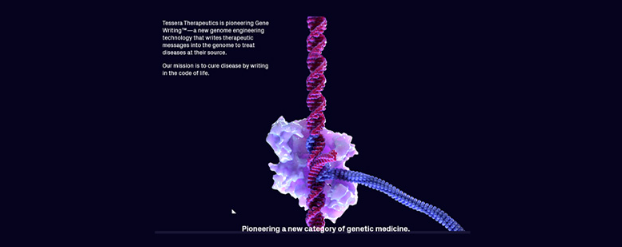
Windows (C++/C/Delphi)
Download Precompiled DLLs: Obtain compiled versions of libtesseractXX.dll and libleptXX.dll from trusted sources (e.g., Charlesw’s Tesseract fork for C, UB-Mannheim for Delphi). Ensure the DLLs match your project’s architecture (x86 for 32-bit, x64 for 64-bit).
Configure Environment Variables: Add the directory containing the DLLs (e.g., C:\Program Files\Tesseract-OCR\lib) to the system’s PATH variable. This allows applications to locate the DLLs at runtime.
Set Tesseract Data Path: Use the TESSDATA_PREFIX environment variable to specify the location of the tessdata directory (e.g., C:\Program Files\Tesseract-OCR\tessdata). This ensures Tesseract can access language files.
.NET (C/VB.NET)
Use Tesseract.Interop or Tesseract.NET Wrappers: These libraries simplify DLL interaction by providing managed wrappers around Tesseract’s native C++ API. Install via NuGet (e.g., Tesseract.Interop) and reference the package in your project.
Match Platform Architecture: Ensure the DLL version (x86/x64) aligns with your project’s target platform. Avoid "AnyCPU" mode, as it can lead to runtime loading failures.
Python
Install tesserocr and Tesseract DLLs: Use pip install tesserocr to get the Python wrapper. Download libtesseractXX.dll and libleptXX.dll (matching your Python architecture) and place them in the same directory as your script or a directory in the PATH.
Configure Language Data: Place .traineddata files in the tessdata directory (e.g., C:\Program Files\Tesseract-OCR\tessdata). Verify installation with tesseract --list-langs.
Delphi
Download 64-bit DLLs: Use UB-Mannheim’s Tesseract 5.0+ DLLs for optimal performance. Place libtesseractXX.dll and libleptXX.dll in your project directory or a system-wide library path.
Define DLL Interfaces: Use Delphi’s external keyword to declare functions from tesseractocr.capi.pas (a wrapper for Tesseract’s C API). Initialize the engine with TessBaseAPICreate, load language data with TessBaseAPIInit2, and process images with TessBaseAPISetImage2.
3. Critical Configuration Notes
Architecture Matching: The DLL architecture (x86/x64) must match both your development environment (e.g., Visual Studio project) and runtime environment (e.g., 64-bit Python interpreter). Mismatches will cause "DLL not found" or "bad image format" errors.
Dependency Management: Ensure all required DLLs (libtesseractXX.dll, libleptXX.dll) are in the same directory or accessible via PATH. Missing dependencies will result in runtime loading failures.
Language Data: Without the correct .traineddata files in tessdata, Tesseract cannot recognize specific languages. Download language packs from the official Tesseract repository (github.com/tesseract-ocr/tessdata) and verify their presence.
By following these guidelines, developers can effectively integrate Tesseract OCR’s dynamic libraries into their applications, enabling accurate text recognition across multiple platforms.