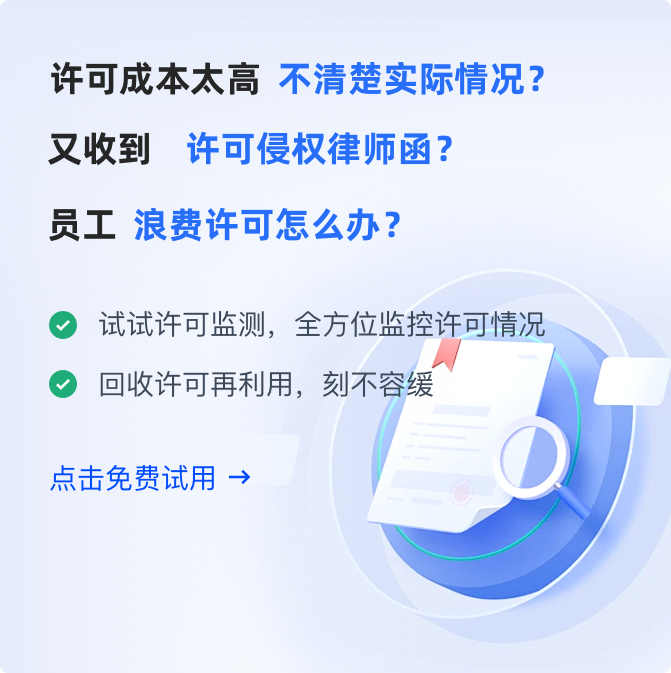officesuite pro办公套件
软件: officesuite
OfficeSuite Pro: A Comprehensive Mobile Office Suite
OfficeSuite Pro is a leading mobile office application developed by Mobile Systems, designed to bring desktop-level productivity to Android and iOS devices. It enables users to create, view, edit, and share Microsoft Office-compatible documents (Word, Excel, PowerPoint) and PDFs on the go, making it a reliable tool for remote work, study, or personal organization.
Key Compatibility Features
The suite supports a wide range of file formats, including Microsoft’s proprietary formats (DOC/DOCX, XLS/XLSX, PPT/PPTX), open standards (ODT/ODS/ODP), and common document types (TXT, CSV, RTF, EML, ZIP). This ensures seamless compatibility with files created on PCs, Macs, or other mobile devices, eliminating format discrepancies when transferring documents between platforms.
Core Editing & Creation Capabilities
OfficeSuite Pro offers advanced editing tools for each document type:
Word: Customize headers/footers, adjust page margins, insert images via camera or external files, and use spell check/prediction keyboards for error-free writing.

Excel: Perform complex calculations with formula support, apply conditional formatting, insert filters, define names, and edit charts. It also allows saving files as CSV for compatibility with other spreadsheet tools.
PowerPoint: Add multimedia elements (audio, video, background music), insert shapes/text boxes, and maintain slide layouts when editing. The suite ensures presentations look consistent across devices.
PDF Integration & Advanced Functionality
A standout feature of OfficeSuite Pro is its robust PDF handling: users can scan physical documents into high-quality PDFs, convert Office files to PDF, edit existing PDFs (add text/annotations), and protect sensitive files with password encryption or digital signatures (Quick Sign). These tools streamline workflows for digitizing paperwork, sharing secure documents, and collaborating on PDFs.
Integration & File Management
The suite integrates with popular cloud services (Google Drive, OneDrive, SugarSync) and includes a built-in File Commander to organize local and remote files. Users can share documents via email, Bluetooth, Wi-Fi Direct, or cloud links, and access recent files or templates from the dashboard for quick retrieval.
Performance & Optimization
OfficeSuite Pro is optimized for mobile devices, capable of opening large files (e.g., complex Excel sheets with formulas, lengthy PowerPoint presentations) quickly and efficiently. It outperforms many competitors in handling large documents, making it suitable for professionals who need to work with resource-intensive files on the go.
Editions: Pro vs. Premium
OfficeSuite Pro is available in two tiers:
Pro: Offers basic office functions (document creation/editing, format compatibility, PDF handling) at an affordable price, ideal for users with essential mobile office needs.
Premium: Includes all Pro features plus advanced tools like enhanced spreadsheet calculations, more design templates for presentations, stronger document encryption, and priority technical support. Premium caters to users requiring higher security and advanced functionality.
Platform Availability
OfficeSuite Pro is available on Android (compatible with most devices, including older models) and iOS (requires iOS 15.0 or later for iPhone/iPad). The Android version has a more extensive compatibility range, while the iOS version focuses on seamless integration with Apple ecosystems.
OfficeSuite Pro is a leading mobile office application developed by Mobile Systems, designed to bring desktop-level productivity to Android and iOS devices. It enables users to create, view, edit, and share Microsoft Office-compatible documents (Word, Excel, PowerPoint) and PDFs on the go, making it a reliable tool for remote work, study, or personal organization.
Key Compatibility Features
The suite supports a wide range of file formats, including Microsoft’s proprietary formats (DOC/DOCX, XLS/XLSX, PPT/PPTX), open standards (ODT/ODS/ODP), and common document types (TXT, CSV, RTF, EML, ZIP). This ensures seamless compatibility with files created on PCs, Macs, or other mobile devices, eliminating format discrepancies when transferring documents between platforms.
Core Editing & Creation Capabilities
OfficeSuite Pro offers advanced editing tools for each document type:
Word: Customize headers/footers, adjust page margins, insert images via camera or external files, and use spell check/prediction keyboards for error-free writing.

Excel: Perform complex calculations with formula support, apply conditional formatting, insert filters, define names, and edit charts. It also allows saving files as CSV for compatibility with other spreadsheet tools.
PowerPoint: Add multimedia elements (audio, video, background music), insert shapes/text boxes, and maintain slide layouts when editing. The suite ensures presentations look consistent across devices.
PDF Integration & Advanced Functionality
A standout feature of OfficeSuite Pro is its robust PDF handling: users can scan physical documents into high-quality PDFs, convert Office files to PDF, edit existing PDFs (add text/annotations), and protect sensitive files with password encryption or digital signatures (Quick Sign). These tools streamline workflows for digitizing paperwork, sharing secure documents, and collaborating on PDFs.
Integration & File Management
The suite integrates with popular cloud services (Google Drive, OneDrive, SugarSync) and includes a built-in File Commander to organize local and remote files. Users can share documents via email, Bluetooth, Wi-Fi Direct, or cloud links, and access recent files or templates from the dashboard for quick retrieval.
Performance & Optimization
OfficeSuite Pro is optimized for mobile devices, capable of opening large files (e.g., complex Excel sheets with formulas, lengthy PowerPoint presentations) quickly and efficiently. It outperforms many competitors in handling large documents, making it suitable for professionals who need to work with resource-intensive files on the go.
Editions: Pro vs. Premium
OfficeSuite Pro is available in two tiers:
Pro: Offers basic office functions (document creation/editing, format compatibility, PDF handling) at an affordable price, ideal for users with essential mobile office needs.
Premium: Includes all Pro features plus advanced tools like enhanced spreadsheet calculations, more design templates for presentations, stronger document encryption, and priority technical support. Premium caters to users requiring higher security and advanced functionality.
Platform Availability
OfficeSuite Pro is available on Android (compatible with most devices, including older models) and iOS (requires iOS 15.0 or later for iPhone/iPad). The Android version has a more extensive compatibility range, while the iOS version focuses on seamless integration with Apple ecosystems.